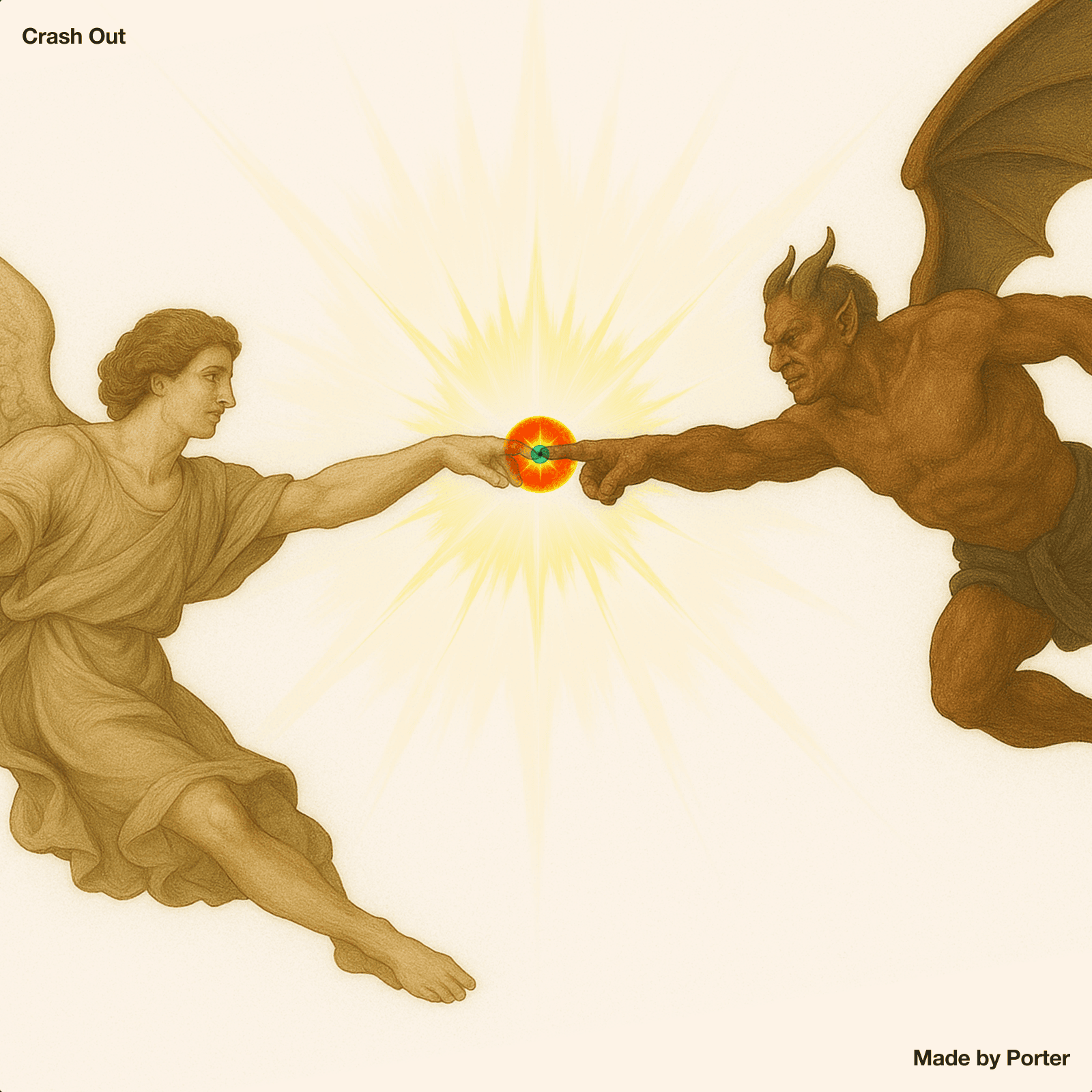10 Ways to Automate Your Digital Business Operations

In today's fast-paced digital world, automating repetitive tasks can save time, reduce errors, and improve productivity. This guide highlights 10 practical automation strategies for businesses, from email marketing to security monitoring. Here's a quick overview:
- Email Marketing: Use tools like Mailchimp to send automated emails triggered by customer actions (e.g., abandoned cart recovery).
- AI Chatbots: Intercom's AI tools provide 24/7 customer support and improve response times.
- Social Media Scheduling: Platforms like Buffer automate posts across multiple channels.
- Sales Lead Tracking: HubSpot automates lead scoring and qualification.
- Inventory Management: Luminous offers real-time stock updates and multi-channel integration.
- Invoice Automation: QuickBooks automates billing, reminders, and payment tracking.
- Data Reporting: Tableau creates automated reports and visual dashboards.
- Product Updates: Shopify simplifies bulk updates and syncs product data across sales channels.
- HR Automation: BambooHR streamlines onboarding, benefits, and time-off tracking.
- Security Monitoring: Splunk automates threat detection and incident response.
Why Automation Matters
- Saves Time: Automate repetitive tasks to focus on strategic goals.
- Boosts Productivity: 90% of workers report improved efficiency with automation.
- Improves Accuracy: Reduces manual errors in critical processes.
Start small, test tools that fit your needs, and scale as you see results. Automation is no longer optional - it's essential for staying competitive in a digital-first world.
1. Set Up Email Marketing with Mailchimp
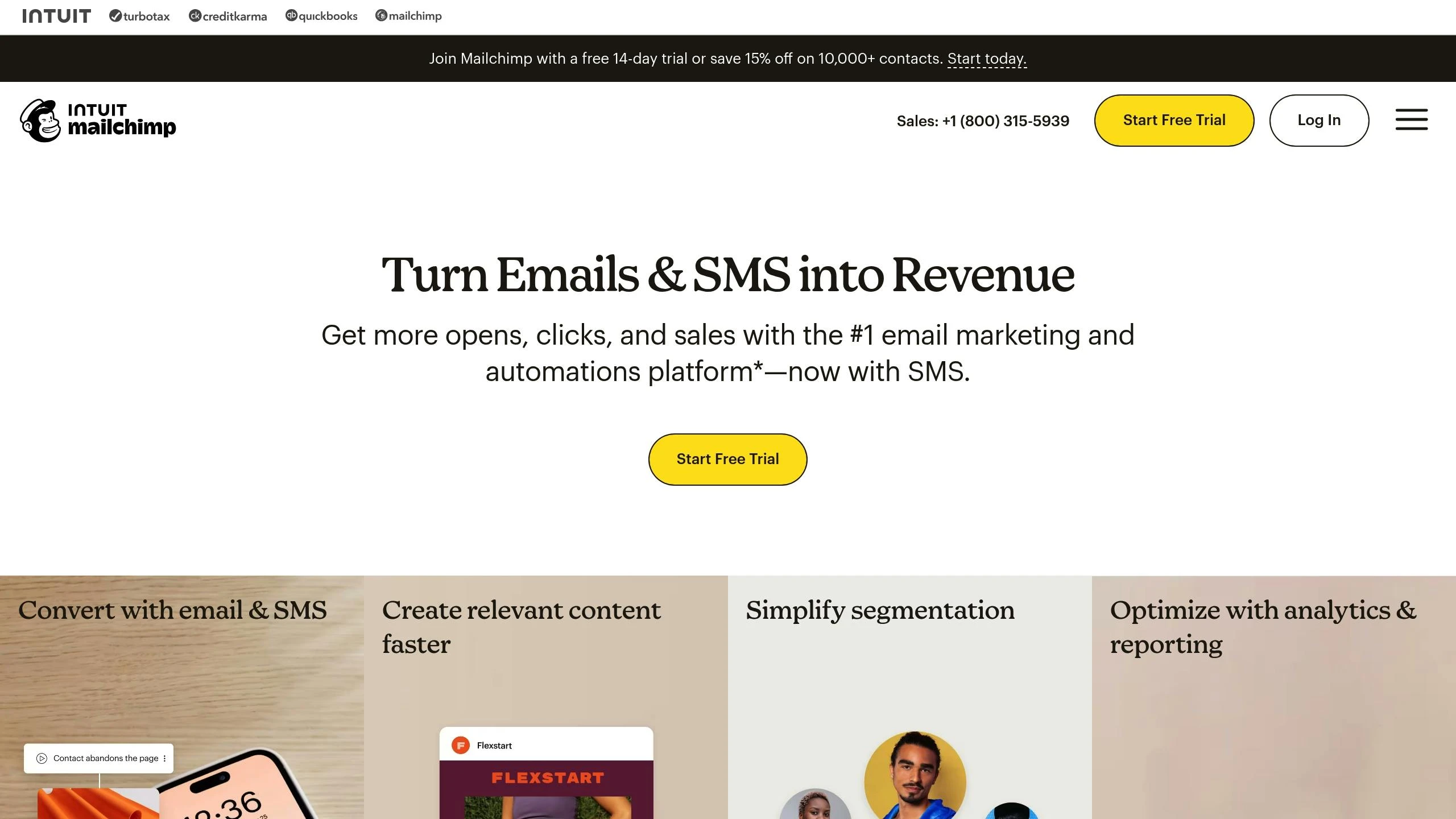
Automating your email marketing can save time and keep your customers engaged. Mailchimp offers tools to create email sequences that activate based on customer actions or specific schedules.
You can start with ready-made templates or build custom workflows. If you're new, try templates like welcome emails or abandoned cart recovery under the Automations menu. Experienced users can opt for the "Build from scratch" option to tailor emails triggered by actions like purchases, email clicks, or subscriber updates.
Common triggers include:
- eCommerce actions: Purchases or abandoned carts
- Campaign activity: Email opens or link clicks
- List management: New subscribers or profile updates
For example, Happy Socks created a three-part automated series featuring a thank-you email, product recommendations, and a promo code. This approach increased open rates by 20% and click rates by 50%. Similarly, Topo Designs improved their abandoned cart emails by testing incentives, achieving a steady 20% click rate.
You have to continually test. Create a hypothesis, run the automated series, and then look at open rates, click rates, and revenue. Does it match your hypothesis? If not, pivot. [3]
To get the most out of email automation, follow these best practices:
| Aspect | Best Practice | Impact |
|---|---|---|
| Timing | Test various send times and intervals | Boosts engagement rates |
| Segmentation | Group subscribers by interests or behavior | Delivers more relevant content |
| Content | Keep your brand voice and avoid robotic tones | Drives higher conversions |
| Testing | Experiment with content length and delays | Improves overall performance |
2. Use AI Chatbots with Intercom
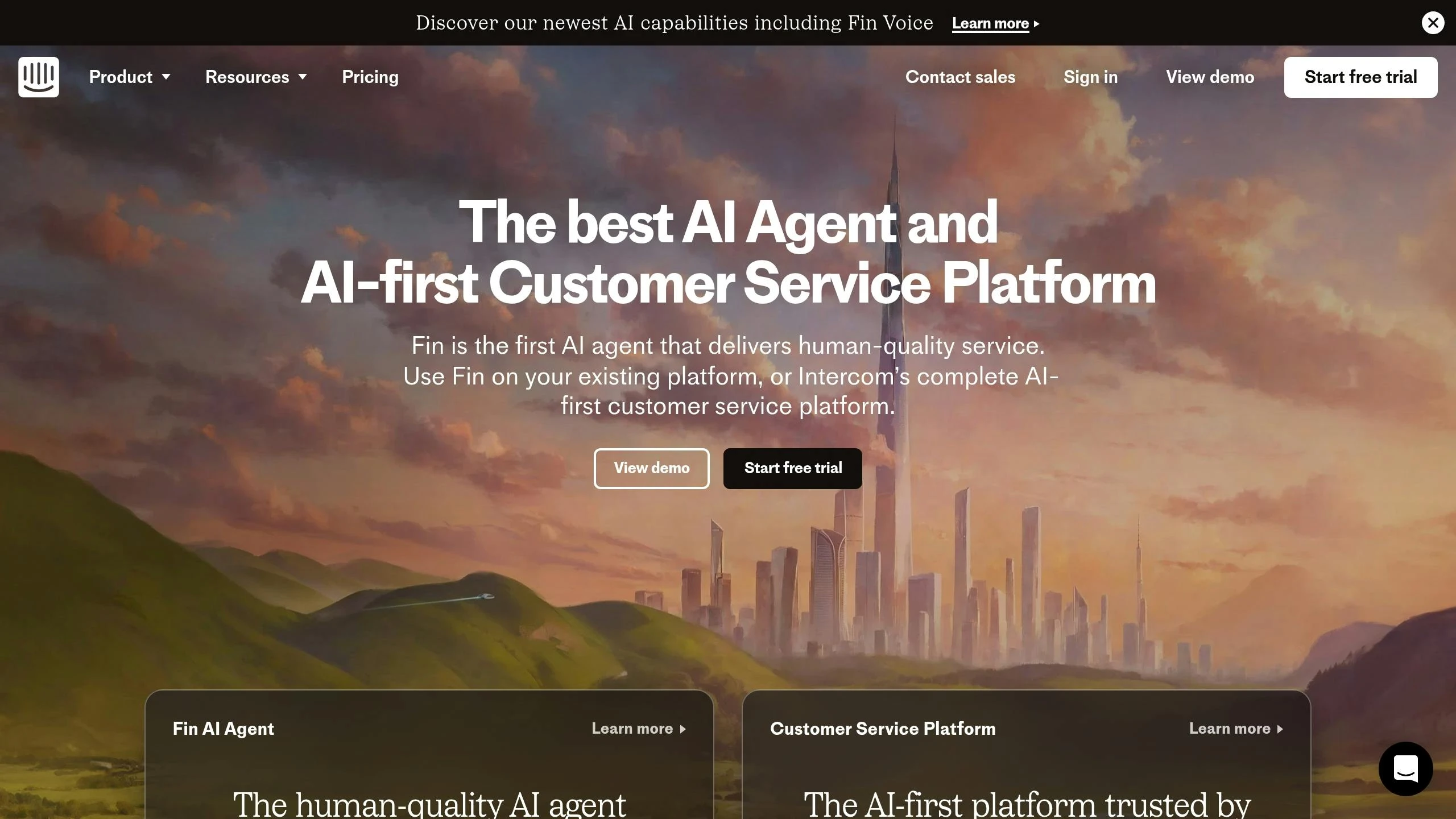
AI chatbots are transforming customer support by offering instant, 24/7 assistance. Similar to how email automation simplifies outreach, AI chatbots ensure continuous customer engagement. Intercom's AI Agent, Fin, provides high-quality service and integrates seamlessly with your current help desk or as part of Intercom's all-in-one AI-powered customer service platform [4].
According to recent stats, 69% of support leaders plan to boost their AI investments, with many businesses reporting better customer satisfaction and faster response times [5]. For instance, TravelPerk achieved a 98% customer satisfaction score after adopting Intercom's AI tools [4]. Ready to set up Fin? Here's how you can get started:
Steps to Set Up Fin
- Add support content: Upload your FAQs and knowledge base to provide instant answers.
- Customize personality: Align tone and response style with your brand's voice.
- Enable languages: Configure multilingual support to serve a global audience.
- Monitor performance: Keep track of resolution rates and satisfaction scores to measure success.
| Metric | With Fin AI |
|---|---|
| Support Question Resolution | Average 41%, with some reaching up to 87% [6][7] |
| CSAT Score Improvement | 58% of support leaders report an increase [5] |
| KPI Achievement | 66% of support leaders meet targets [5] |
Fin delivers groundbreaking, double-digit gains in engagement and resolution. With just a few clicks, you add a 24/7 team member!" – Sam Forde, Merchant Support Manager at Zapiet [5]
Intercom offers flexible pricing to fit your needs. You can integrate Fin with your current help desk for $0.99 per resolution or choose the full customer service platform starting at $29 per seat per month, plus $0.99 per resolution. A 14-day free trial is available [4]. The platform also includes tools like Copilot for agent support and AI Analyst for support leaders, offering a complete automation solution.
3. Schedule Social Media Posts with Buffer
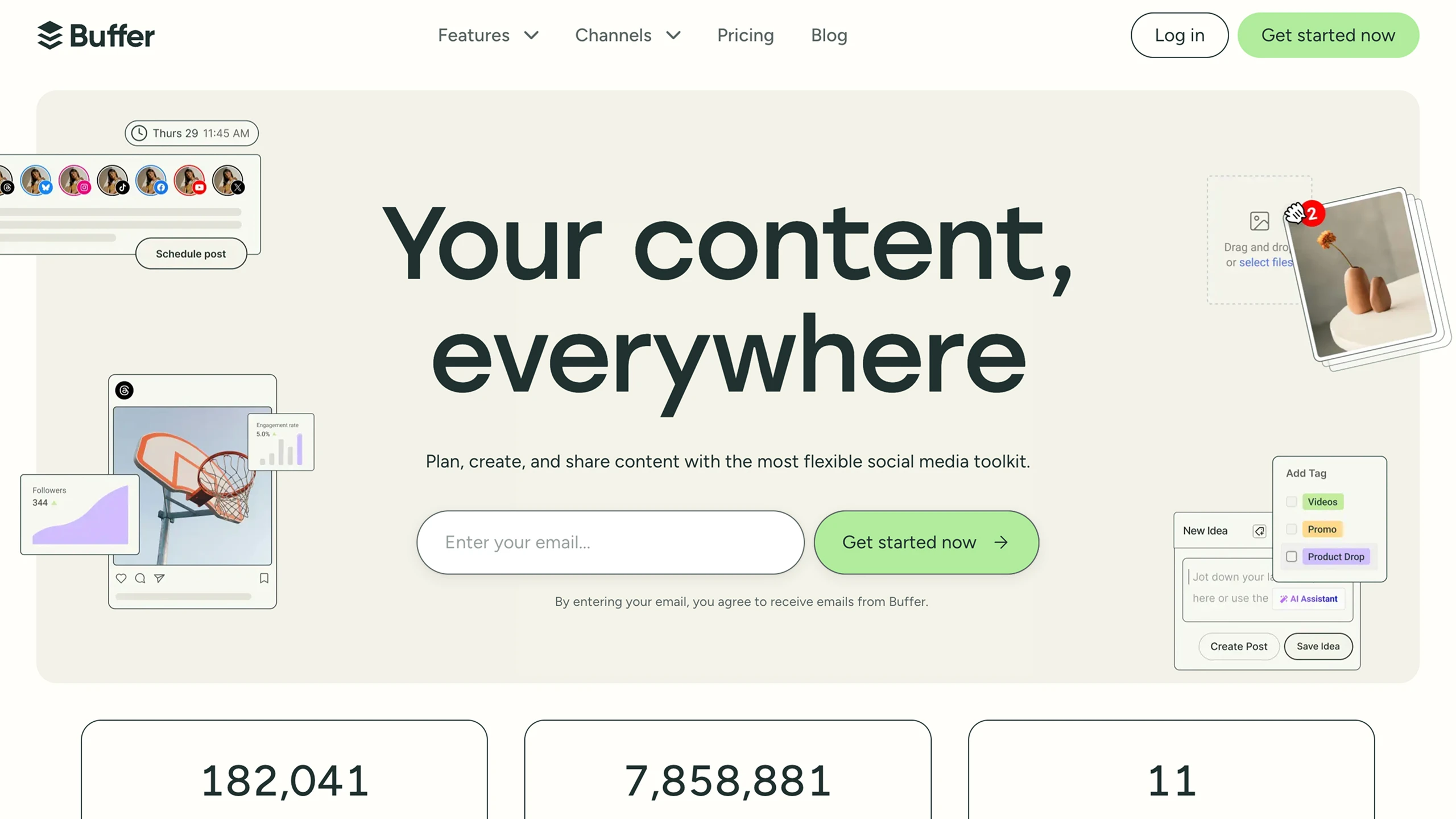
Keeping up a steady presence on social media can be a challenge, but Buffer makes it easier by automating post scheduling across 11 major platforms like Facebook, Instagram, TikTok, and LinkedIn [8]. This tool simplifies the process, ensuring your social media stays active without constant manual effort.
With Buffer, you can schedule posts for each platform effortlessly. Once set up, your content is automatically slotted into the next available time, saving you the hassle of manual scheduling [10].
Key Features
| Platform Features | Automation Perks |
|---|---|
| Content Inbox | Gathers content from up to 15 RSS feeds per account |
| Browser Extension | Quickly schedules content while you browse |
| Suggested Media | Pulls images from linked content automatically |
| Mobile App | Schedule posts on the go from any device |
Multi-Platform Publishing
Last month alone, Buffer was used to publish over 7.8 million posts [8]. It's a dependable tool for businesses of all sizes, offering the ability to customize content for specific platforms while keeping the scheduling process unified. This streamlined approach mirrors other automation tools used for email and customer support.
I've had Buffer for about 24 hours now and I honestly don't know how I functioned without it before.
– Laura Westmore, Founder & Marketing Director [9]
Advanced Time Zone Management
Buffer's scheduling features include advanced time zone controls, making it ideal for businesses with a global audience:
- Set a default time zone for all new channels.
- Customize time zones for individual platforms.
- Schedule posts to go live during peak engagement hours [11].
With over 100,000 businesses relying on Buffer and 140,000 monthly users, it's a trusted choice for building a strong online presence [8][9]. Use its tools to connect platforms, post during high-engagement times, and keep your content flowing with the Content Inbox. Plus, Buffer's analytics can pinpoint top-performing posts and even reshare them automatically [10].
4. Track Sales Leads with HubSpot
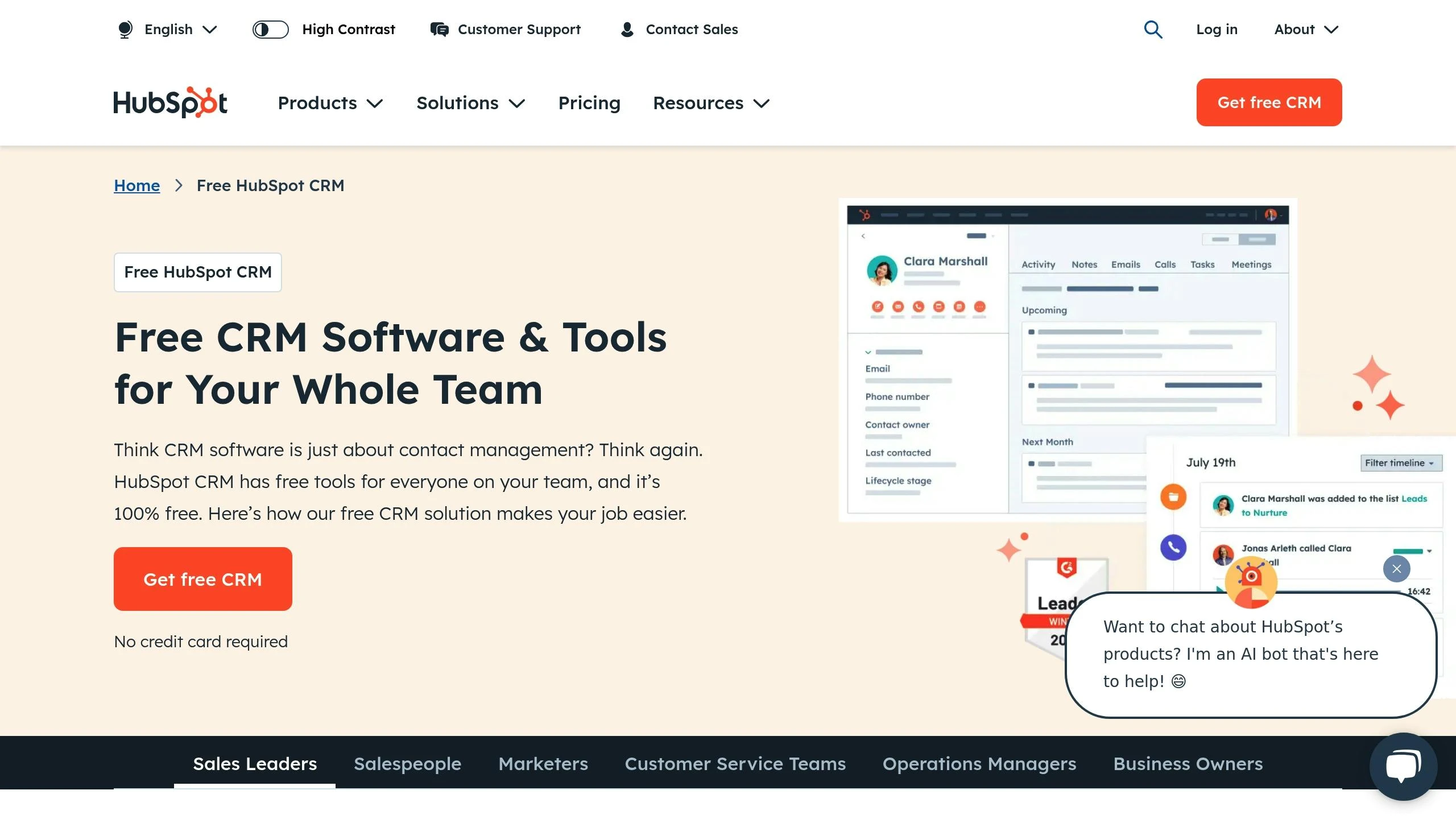
Keeping track of sales leads is crucial for growing any digital business. HubSpot's Sales Hub simplifies this process by helping businesses evaluate and prioritize leads based on their potential to become paying customers [12].
Automated Lead Scoring System
HubSpot uses a points-based system to analyze lead data and behaviors, such as website visits, email interactions, and form submissions. It even accounts for negative signals, like spam indicators, to adjust scores. This system lays the groundwork for automating your workflows.
Smart Workflow Automation
The purpose of sales automation is to make the overall sales process more efficient by automating specific steps and helping sales teams ensure nothing falls through the cracks [12].
Real-Time Lead Qualification
Ben Grant, CEO of LearnSales, explains how AI is transforming lead qualification:
We're leveraging AI to analyze patterns and predict which leads are most likely to convert [13].
AI tools continuously refine how leads are qualified, providing real-time insights that can improve your sales approach.
Advanced Tracking Features
HubSpot offers tools like trigger-based workflows, personalized email campaigns, dynamic web content, predictive sales analytics, and external integrations. These features help you zero in on high-value leads and keep your sales pipeline efficient.
Mark Osborne, founder of Modern Revenue Strategies, highlights the importance of focusing on the right leads:
Remember the 80/20 rule: that 80% of your revenues come from just 20% of your clients. This is even more pronounced when expanded to the percentage of leads that become your best clients [13].
5. Monitor Inventory with Luminous
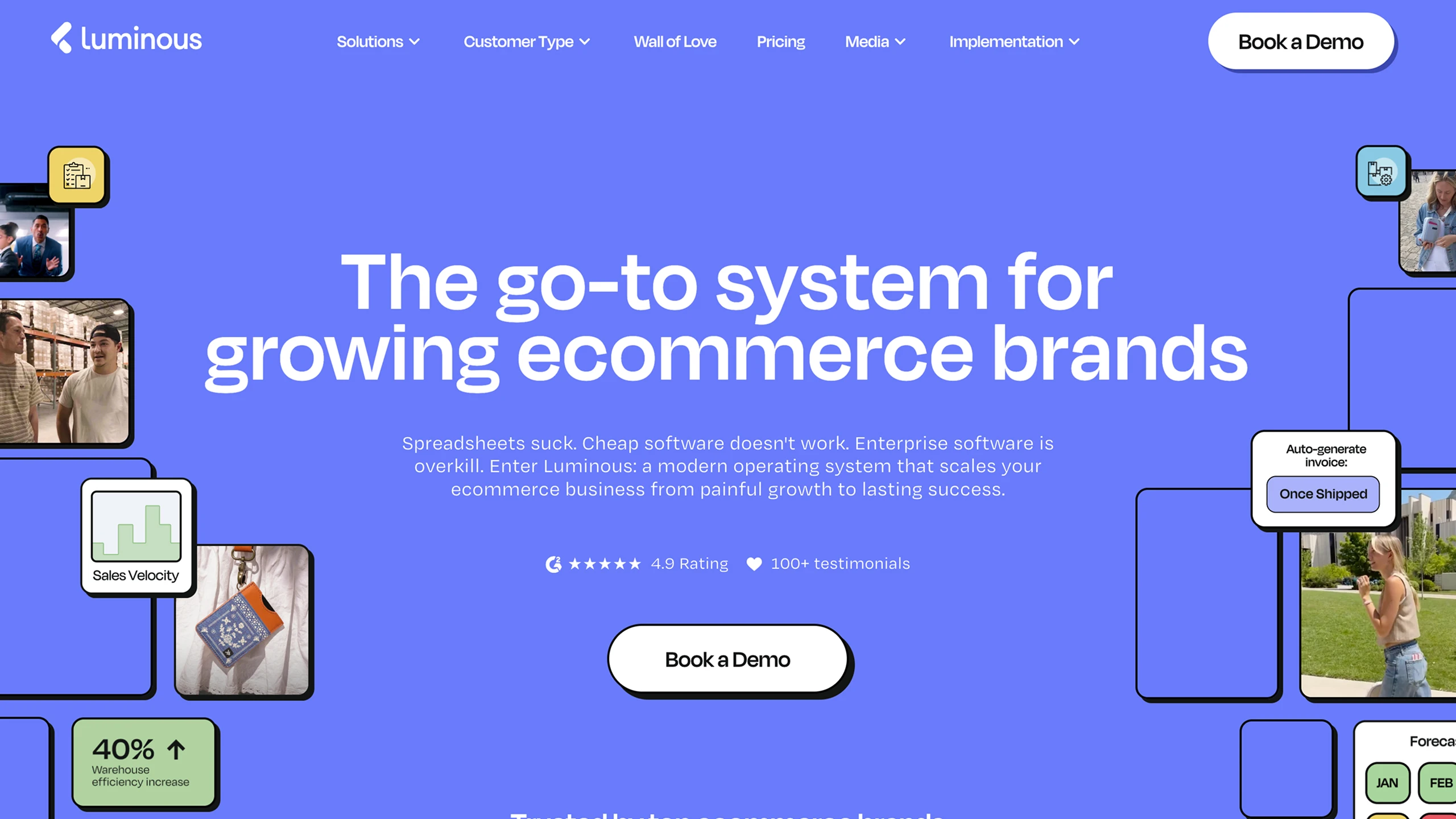
Inventory management is critical for growth. Luminous is a modern, cloud-based platform that gives you real-time visibility and control across all your sales channels and warehouses. Automate stock updates, reduce errors, and streamline your operations from one centralized system.
Real-Time Stock Updates
Luminous syncs inventory across channels with every sale and triggers low-stock alerts instantly—so you're never caught off guard.
Unified Channel Management
Connect all your sales platforms into a single dashboard for real-time coordination and inventory accuracy.
Predictive Restocking
Leverage historical sales and seasonal trends with Luminous's demand forecasting engine to restock with confidence—no more guesswork.
Warehouse Automation
Luminous automates your back-end workflows, including:
- Inventory Transfers: Automatically reallocate stock across locations.
- Order Routing: Fulfill from the best warehouse based on rules or location.
- Audit Trails: Track every stock movement for full visibility.
1,000+ App Integrations
Through Zapier [15], Luminous connects with the tools you already use, including:
- eCommerce Platforms: Sync products, orders, and inventory automatically.
- Accounting Systems: Push real-time stock and sales data into your books.
- Shipping Solutions: Automate label creation and fulfillment triggers.
- Marketing Tools: Keep your customer and inventory data aligned.
Luminous helps you take control of inventory without the busywork—so your team can focus on scaling, not spreadsheets.
6. Send Invoices through QuickBooks
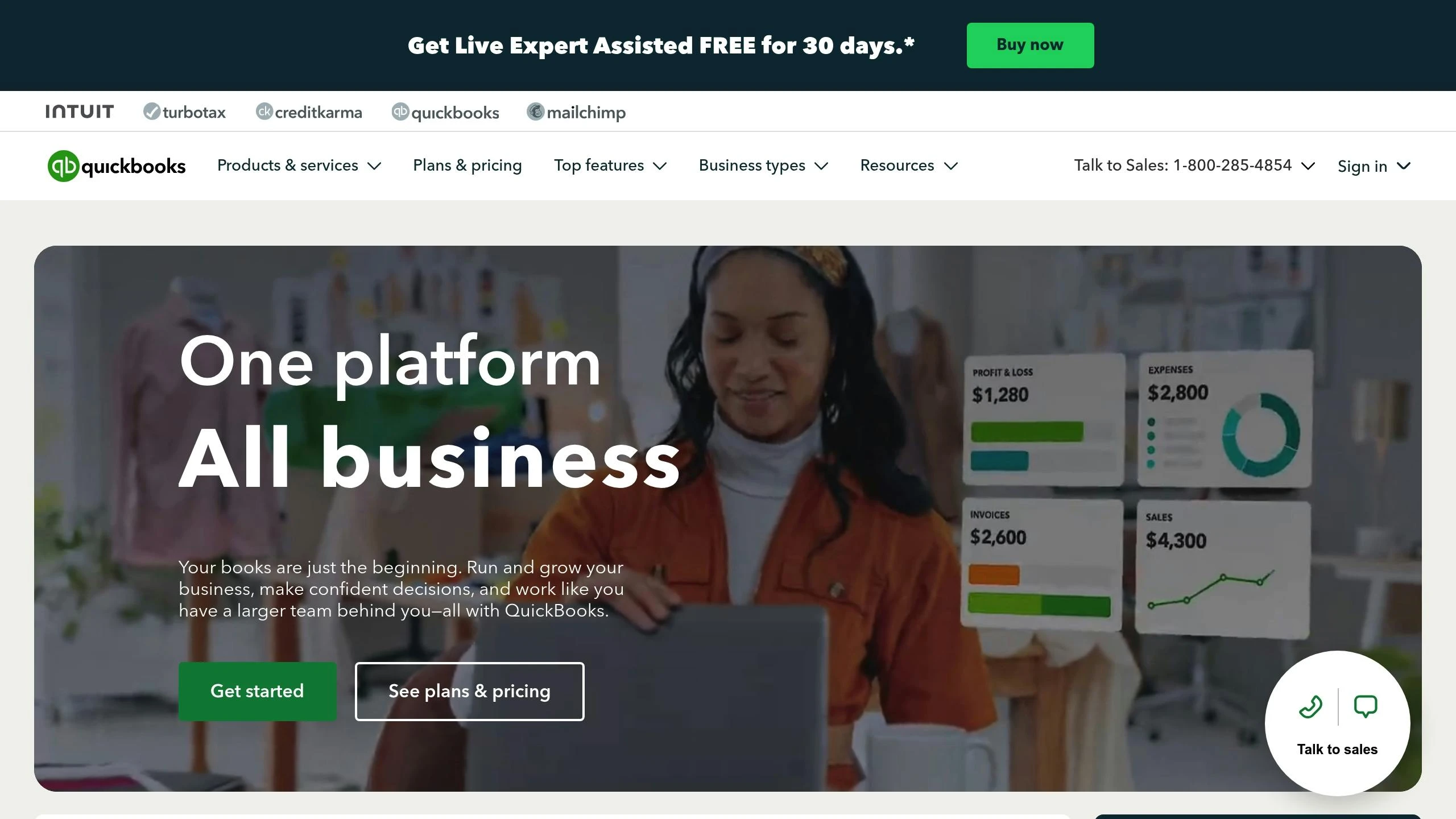
QuickBooks makes billing easier by automating invoice creation, delivery, and payment tracking. Here's a breakdown of its key features:
Automated Invoice Scheduling
QuickBooks offers three scheduling options to fit your needs:
- Scheduled: Automatically sends invoices on a set schedule.
- Reminder: Alerts you via the dashboard when it's time to send an invoice.
- Unscheduled: Lets you use templates to send invoices manually as needed.
For example, you can set up a recurring $200 invoice to go out every Monday [17].
Smart Payment Reminders
Never miss a payment follow-up. QuickBooks tracks due dates and sends tailored reminders. Here's how to set them up:
- Go to Settings > Account and settings > Sales tab.
- Find the Reminders section.
- Customize your email templates and choose when reminders should be sent.
- Enable PDF attachments to include the original invoice.
Real-Time Payment Tracking
Stay updated on your invoices with QuickBooks' mobile app. It shows the status of each invoice in real time:
| Status | Description |
|---|---|
| Open | Waiting for payment |
| Sent | Delivered to the customer |
| Viewed | Customer has opened the invoice |
| Partially Paid | Partial payment received |
| Paid | Full payment completed |
Recurring Payment Integration
For businesses with repeat clients, QuickBooks supports automated recurring payments. Jen Hasseloff, owner of Sweet 'n Simple, shares:
The recurring payments option is nice because it automatically matches items so I'm not having to manually put in the fees. This saves me time and has made my accounting flawless. Recurring payments have made the accounting side of my business so much easier. [17]
Advanced Customization Features
QuickBooks allows you to create customer groups based on criteria like location or account balance, making targeted communication easier [18]. Additionally, invoices are labeled as "(Reminded)" after reminders are sent [16]. These tools reduce manual work and help you manage cash flow more effectively.
7. Build Data Reports with Tableau
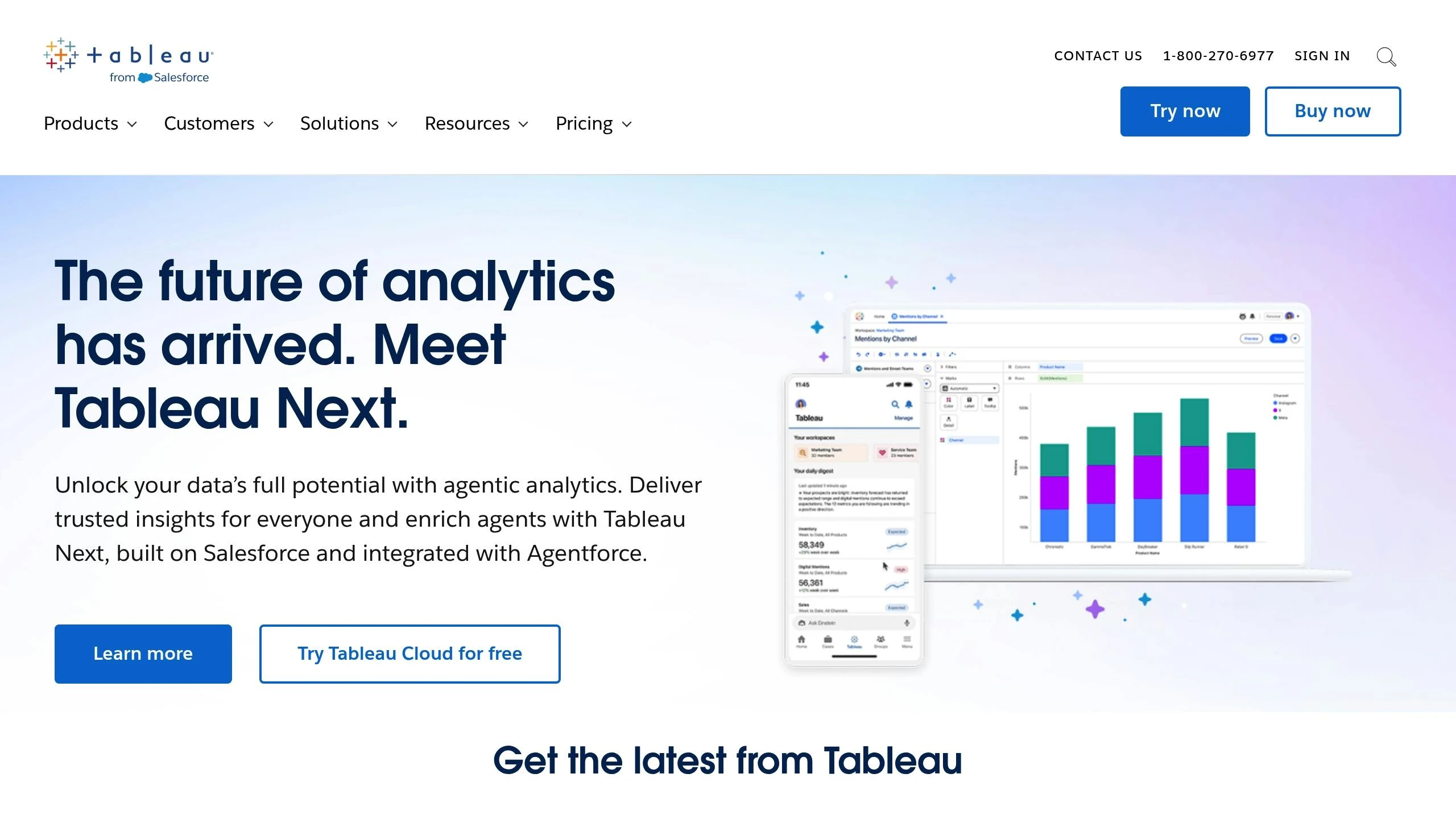
Tableau transforms raw data into clear, usable insights through automated reporting and visualizations.
Automated Data Refresh
Schedule regular updates to keep dashboards current. For example, sales data may refresh several times a day, while other metrics might update less often [19].
Smart Alert System
Set up alerts to get notified when critical metrics hit specific thresholds. This helps you respond quickly to changes in your data [19]. You can also integrate Tableau with your existing business tools to streamline data management.
Integration Capabilities
Tableau connects seamlessly with other business tools, creating a centralized hub for reporting. Sarah Gustafson, VP of Business Analytics at US Auto Parts, shares:
Tableau has saved hours pulling data, letting us focus on analysis and actionable insights. [19]
Automated Report Distribution
With refreshed data and alerts in place, you can automate report delivery to key stakeholders. Here's how:
- Design templates tailored to each department
- Set delivery schedules (daily, weekly, or monthly)
- Pick formats such as PDF, PowerPoint, or interactive dashboards
- Manage recipient lists and access permissions
Success Stories
Here are some examples of organizations benefiting from Tableau's automation:
- Whole Foods Market: Gave 18,000 employees access to automated data [20]
- KeyBank: Delivered actionable insights to 10,000 team members [20]
- Jaguar Land Rover: Created around $325M in business value through automated data processes [20]
Best Practices
To make the most of Tableau's automation features:
- Standardize metrics across all departments
- Use clear visuals to highlight trends
- Enable self-service analytics for teams
- Ensure your data sources are clean and reliable
- Document workflows to simplify troubleshooting
8. Update Product Lists with Shopify
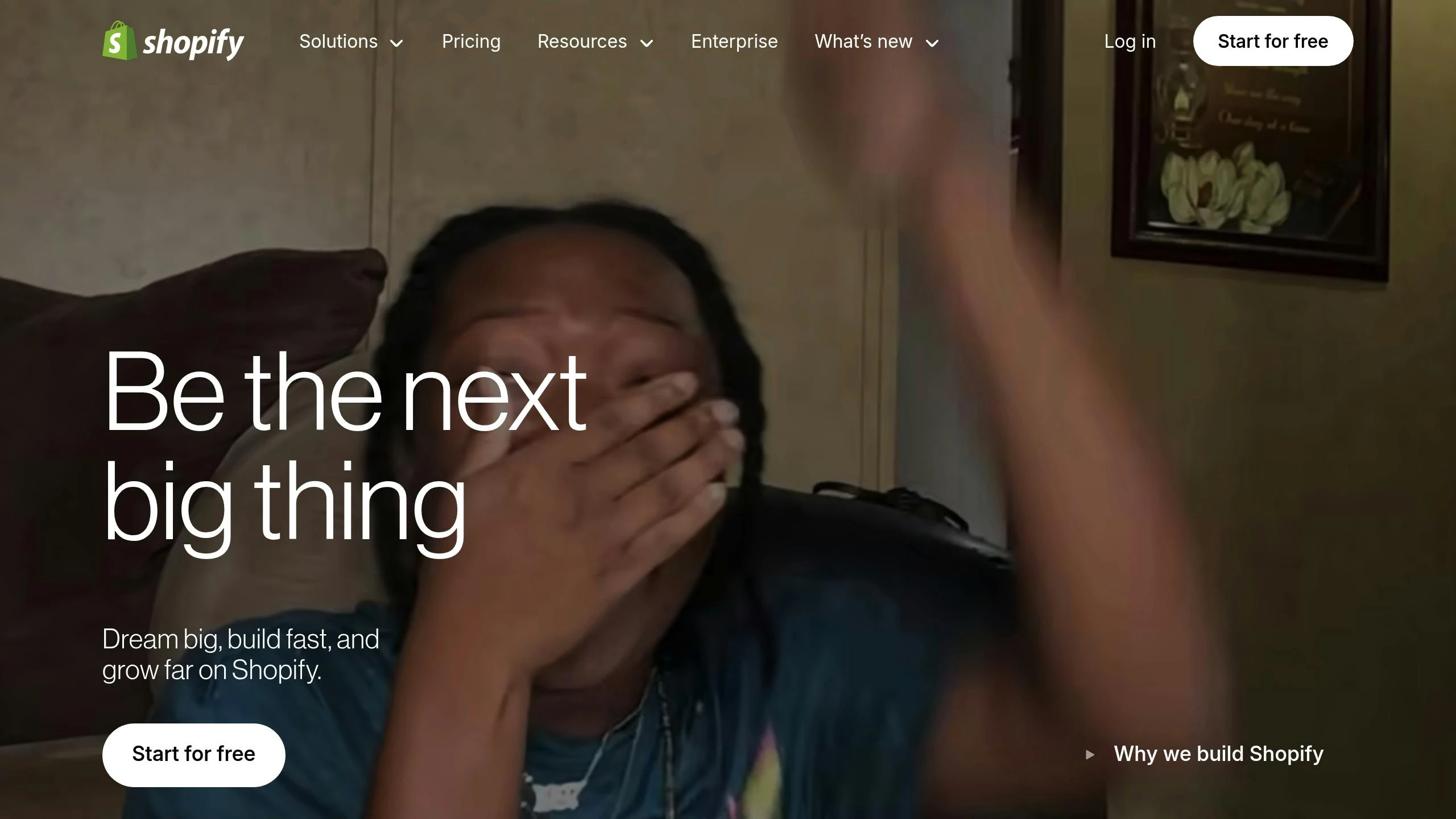
Shopify simplifies the process of updating product information across your store, saving time and reducing errors.
Bulk Updates Made Easy
With Shopify's CSV import tool, you can update thousands of products in one go, eliminating the need for tedious manual updates.
Matrixify unlocks the power to manage almost every aspect of your Shopify store with data-driven approaches. Update a thousand products at once from information you already have on file, instead of clicking manually in Shopify's admin panel.
– Carlos Galdamez, Supply Chain Analyst, OpenStore [21]
This approach not only speeds up the process but also minimizes mistakes.
Schedule Updates Automatically
Shopify allows you to schedule product updates for specific times. Whether it's for seasonal changes, flash sales, new product launches, or syncing inventory, you can set it all up in advance.
Smart Pricing Adjustments
You can automate pricing changes based on various factors like inventory levels, promotions, bulk discounts, market trends, or competitor pricing [21]. These updates are applied across all your sales channels instantly.
Seamless Multi-Channel Sync
Shopify ensures your product data stays consistent across platforms. Inventory syncs in real-time with Google Shopping, prices update automatically on Amazon, product feeds are aligned with Facebook, and listings are managed efficiently on eBay.
Managing Data Feeds
Shopify helps you organize and streamline your product data. You can map attributes to meet platform-specific requirements, set up continuous syncs, and monitor performance for better results.
Advanced Tools for Customization
Take advantage of Shopify's API for advanced features like real-time inventory tracking, custom pricing rules, bulk image updates, and more [22].
Tips for Success
- Double-check your data before importing it in bulk.
- Use Shopify's Excel templates to keep product details organized.
- Create clear and consistent product categories.
- Set up inventory alerts to avoid stock issues.
- Keep a record of your automation workflows for easy troubleshooting.
9. Manage HR Tasks with BambooHR
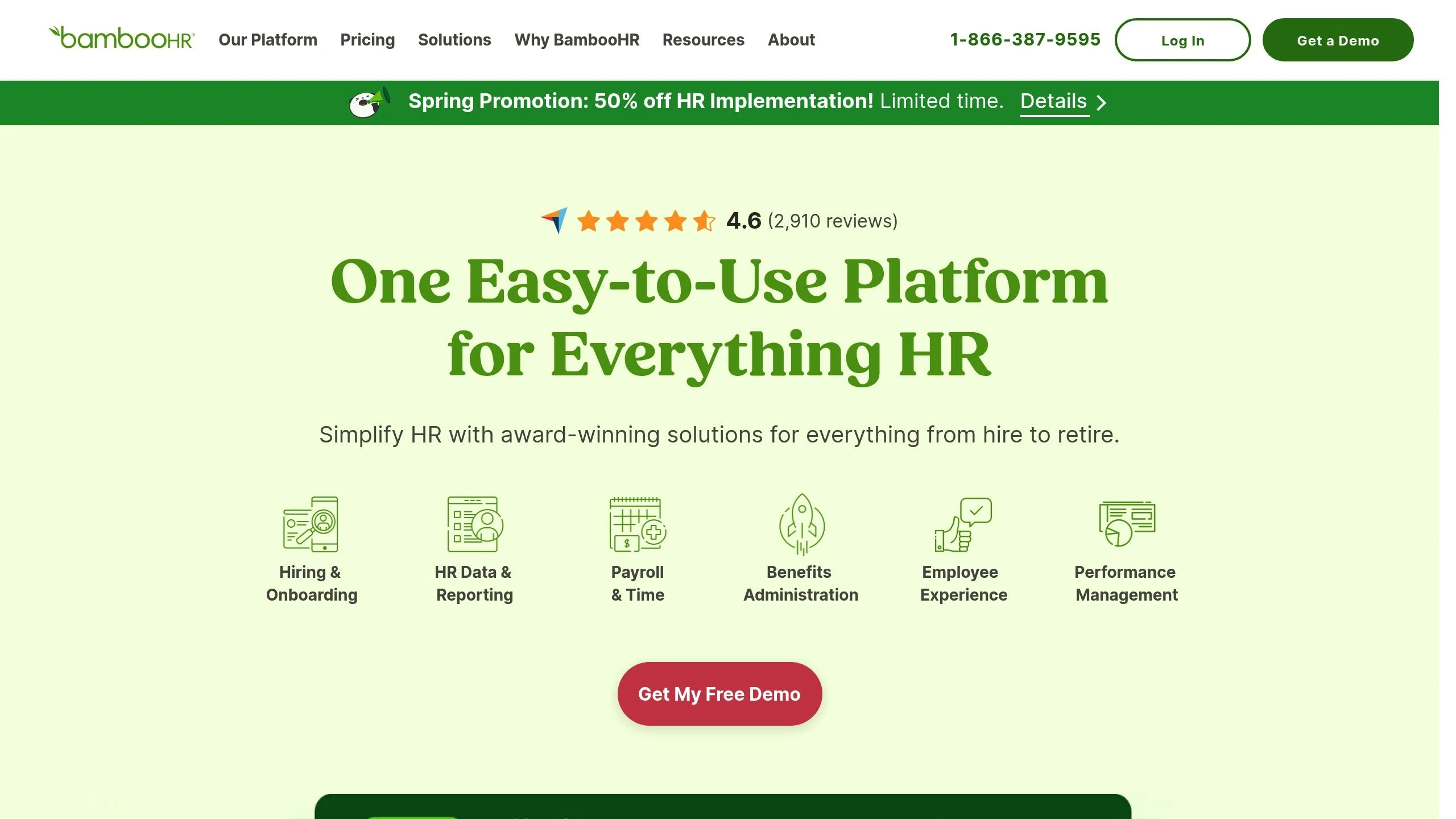
BambooHR helps automate HR processes and cuts down on administrative tasks. It simplifies essential HR functions, making operations more efficient and freeing up time for other priorities.
Automated Onboarding Process
With BambooHR, onboarding becomes seamless. New hires can complete all necessary paperwork electronically before their first day, eliminating the hassle of manual documentation.
I didn't really have any questions on day one. I was freed up and focused on the work when I first came in. - Dylan Hackley, Gupta Media [24]
Performance Management Made Easier
BambooHR's performance management tool boosts compliance rates. For example, one center achieved 95.5% employee compliance and 95.25% manager compliance over a span of 3.5 years [23].
Simplified Benefits Administration
Managing employee benefits becomes faster and more efficient. MMA Design saw a dramatic improvement:
BambooHR Benefits Administration reduced our benefits administration process after open enrollment from 3 weeks to a couple of days. - Sandy Sorzano, Director of People + Brand, MMA Design [23]
These features collectively reduce routine HR tasks, allowing teams to focus on more strategic goals.
Faster Hiring Process
The platform's Applicant Tracking System (ATS) speeds up hiring. Here's a real-world example:
We hired 110 people in two weeks to staff our COVID-19 vaccination clinics. That would have been impossible without BambooHR. I'm so thankful we became a customer when we did. - Sylvia Decker, HR and Operations Manager, The Centre for Family Medicine [25]
Saving Time and Money
Organizations using BambooHR report impressive results:
| Metric | Outcome |
|---|---|
| HR Cost Reduction | 40% decrease |
| Benefits Administration | Cut from 3 weeks to 2 days |
| Weekly Time Savings | Nearly 20 hours with integrated payroll |
| Performance Management Savings | $40,000 annually |
Notable Automation Features
- Electronic signature collection
- Automated welcome emails and IT setup
- Self-service updates for employees
- Time-off tracking
- Automated job postings
- Real-time reporting
Integration Options
BambooHR integrates seamlessly with platforms like Indeed, Glassdoor, ZipRecruiter, LinkedIn, Facebook, and Twitter [25].
BambooHR changed the way HR delivers value to the business. We can now collaborate with other departments and be secure in metrics like headcount, pay rate, and PTO accrual. - Basudha Bhattari-Johansson, VP of HR & Sustainability at PROBI [23]
10. Monitor Security with Splunk
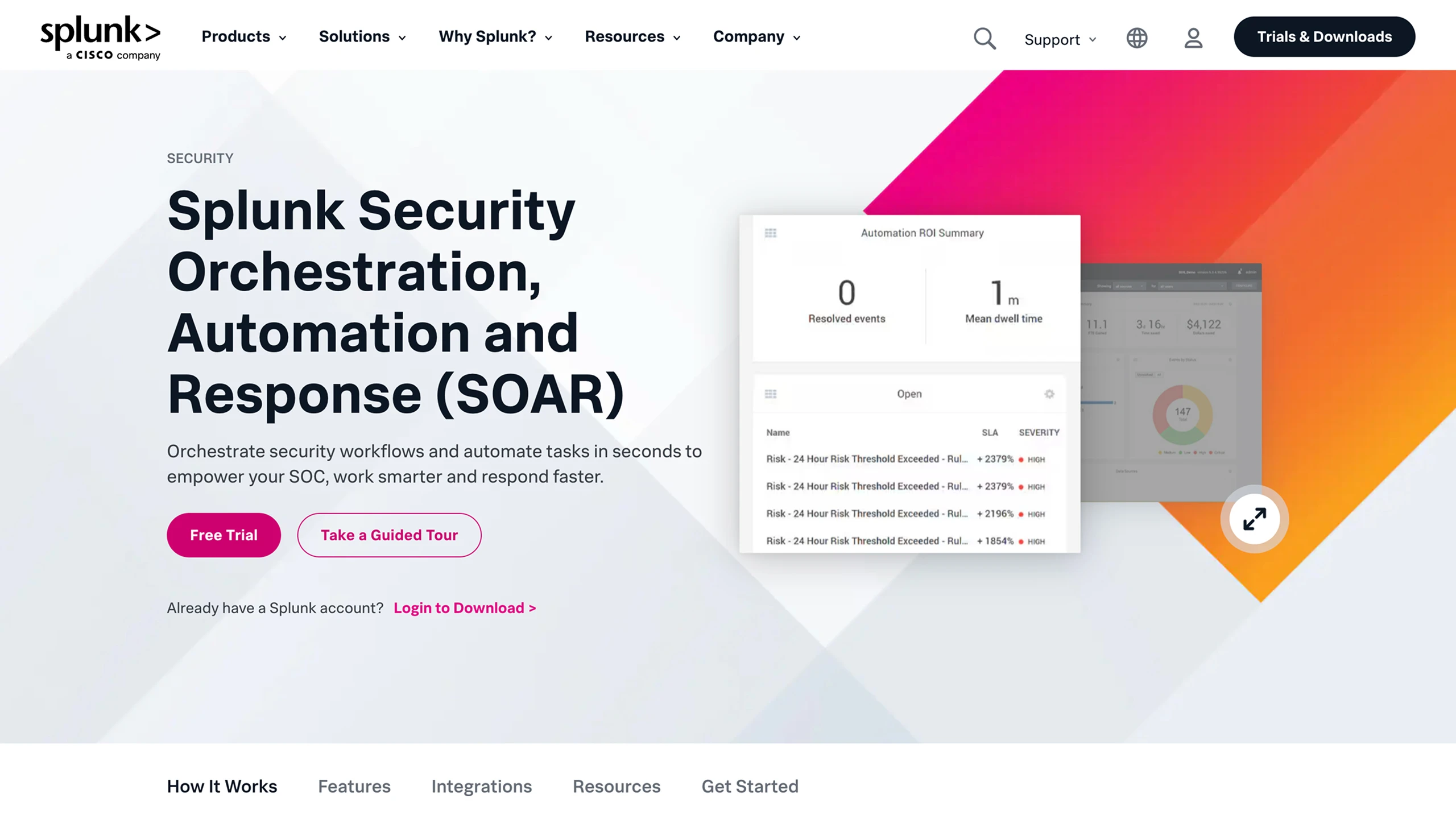
Splunk uses AI-driven automation to help businesses safeguard their data by detecting threats and responding quickly. This approach minimizes security risks and demonstrates how Splunk's automated threat detection plays a critical role in its security solutions.
Automated Threat Detection
Splunk's Security Orchestration, Automation, and Response (SOAR) system works seamlessly with over 300 third-party tools and supports more than 2,800 automated actions [27]. For example, Cal Poly uses Splunk's system to block over 1 million threats daily, with response times of under 5 minutes.
Real-World Results
Organizations using Splunk have seen impressive outcomes in security automation:
| Company | Results |
|---|---|
| Carrefour | 3x faster threat response |
| Tide | 95% of incident responses automated |
| Novuna | Saved $500,000 in 8 months |
| Splunk SOC | Detects phishing attacks in 7 minutes |
In addition to faster response times, automated monitoring improves visibility across security systems.
Improved Visibility and Response
Automation provides a clear view of all security tools and systems. Tide's experience illustrates this benefit:
We now have visibility into all of our tools and resources. That information raises security consciousness and informs the actions we take across the business. - Ojasvi Chauhan, Threat Detection Engineer, Tide [27]
Boosting Efficiency with Automation
ManpowerGroup's use of Splunk highlights how automation speeds up security operations:
Faster information delivery strengthens business resilience. - Mike Friedel, Director of Global Security, ManpowerGroup [26]
The company now delivers essential security insights 60 times faster than before.
Key Features of Splunk Automation
- AI-driven threat detection
- Automated workflows for incident response
- Real-time alerts
- Integration with existing security tools
- Customizable security playbooks
These tools simplify security operations while delivering measurable results.
Business Benefits
Rappi's success story showcases how automated security monitoring can scale with business growth. The company managed a 300% increase in operations while resolving security issues 90% faster using Splunk's observability tools [26].
We're grateful that Splunk Observability ensures proactive, end-to-end visibility into our environment. - Jose Felipe Lopez, Engineering Manager, Rappi [26]
Conclusion
Automation is reshaping how businesses operate, streamlining processes across various functions. To truly benefit, it requires careful planning and selecting the right tools.
Choosing the Best Automation Tools
When picking automation tools, focus on these factors:
| Selection Criteria | Importance |
|---|---|
| Integration Capabilities | Ensures the tools work seamlessly with your current systems |
| Scalability | Supports your business as it grows |
| User Experience | Makes it easier for your team to adopt and use the tools effectively |
| Customization Options | Tailors the tools to fit your specific business needs |
| Available Support | Provides help during setup and ongoing use |
These considerations help you measure and improve the results of your automation efforts.
Tracking Automation Success
Automation has a clear impact. For instance, nearly 80% of employees report having more time for tasks like building customer relationships and learning new skills [2].
Steps for Implementation
To get the most from your automation investments, follow these steps:
- Map your processes: Identify areas that consume the most time and resources [28].
- Calculate costs: Include labor, production, and overhead expenses [30].
- Weigh long-term benefits: Factor in improvements to safety and quality [30].
- Start small: Test automation on a smaller scale, then expand based on results [29].
Looking Ahead
Automation is shaping the future of business. With 40% of employees spending a quarter of their week on repetitive tasks [1], adopting automation can unlock new levels of efficiency and growth. Companies that integrate automation thoughtfully are positioning themselves for long-term success in a digital-first world.
With the right approach, automation can transform your business operations and pave the way for unprecedented growth. [29]
Starting with intelligent automation today sets the stage for long-term success.